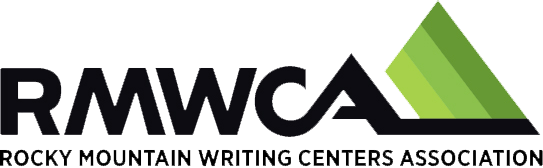Virtual Consultation Training Layla Barati, University of Nevada, Las Vegas LEARNING OUTCOMES/OBJECTIVESThe goal of this lesson is to empower consultants to effectively support student learning in virtual settings. Therefore, the learning outcomes are as follows:
MATERIALS NEEDED
INSTRUCTIONAL PLANDay 1: Lesson IntroductionPart I: Discussion: Affordances and Challenges of Online Teaching/TutoringThe lesson is first introduced by initiating a discussion. Instructors will encourage consultants to reflect on the affordances and challenges of online learning and of transitioning from in-person to online tutoring. The discussion could also include a consideration of the tools and strategies the consultants expect will or will not transfer well into an online space. With this framework, consultants should also be encouraged to consider how the affordances and challenges apply for the writers the consultants will work with. Questions instructors can use or adapt to guide discussion:
Possible affordances and challenges to consider:
Considerations for instructors:
Day 1: Body of LessonPart II: Instruction: Overview of the Virtual Consultation ManualFor this section, instructors should introduce the structure, policies, and steps involved with conducting a virtual consultation in their respective writing center. For our center, we use a digital manual in Google Slides. The instructor reviews these sections and contextualizes the details for the consultants. The document “Outline for Developing a Virtual Consultation Manual,” included with this lesson’s supplemental materials, provides a framework for instructors and administrators to create virtual consultation manuals for their own centers. Considerations for instructors:
Part III: Activity: Structures and StrategiesTo help consultants process the steps reviewed in the manual and conceptualize the structure of a virtual consultation, instructors can provide a document that outlines the steps and provides strategies for navigating the virtual space with the writer (see attached “Structures and Strategies of Virtual Consultations” document for an example). For this activity, instructors should share the document via the collaborative word processing tool used in a real virtual consultation. For our center, we found Google Docs to be most effective. Instructors can ask the consultants to look over the document by themselves first or go through the document together with them, contextualizing the purpose of each strategy and how they reestablish in-person strategies in the virtual space. Some strategies to consider include the following:
After going through the structures and strategies document, have the consultants work solo or collaborate in pairs to come up with more tools, strategies, and ways to transfer in-person tutoring skills into the virtual setting. Have them write directly on the shared document to give the consultants first-hand experience working on a collaborative document in real time. This serves to create a low-stakes environment for practicing the relevant technology while also reinforcing transferable skills. See the bottom of the “Structures and Strategies of Virtual Consultations” document, in the supplementary materials section, for consultant examples from one of our past training sessions. Day 1: Lesson ConclusionPart IV: Homework: Watch a Real-Life Virtual ConsultationFor homework, the instructor may assign a video that portrays what a virtual consultation looks like. Instructors can prepare by recording their own video with trained consultants/staff acting as the mock consultant and writer. Here, the actors may highlight tech functionality, tools, processes, and relevant tech issues one might encounter in a real session. The goal is to familiarize the consultants in training with the user interface and visualization of what a virtual consultation looks like in real time. If one cannot be created, mock virtual consultations from open resources, such as YouTube, can be used. To encourage active participation, instructors may ask consultants to write a brief reflection on the video before meeting for the second day of the lesson. You may ask them to consider questions like the ones below:
The instructor may end the session by allowing time for the consultants to ask any questions. Day 2: Lesson IntroductionPart I: Homework Review and DiscussionDay two of the lesson starts by reviewing the homework video and reflection questions as a group. Instructors and fellow consultants can gain the perspective of others and consider different takes to how the mock virtual consultation was conducted. Day 2: Body of LessonPart II: Activity: Technology RoleplayAt this point, instructors should help facilitate a roleplay activity that will allow the consultants to practice setting up/partially conducting a virtual consultation in real time. This activity will also bring attention to any confusion or gaps in understanding that may not have been identified earlier. This roleplay may include asking the consultants to share the document with an instructor who will act as a mock writer, using proper sharing privileges (i.e., commenting privileges vs editing privileges to avoid the temptation of line editing), or asking them to engage with any other relevant technologies that require multiple steps and may cause confusion. For our lesson, we set up our relevant technology before the lesson, including creating unique intake sheets that populate writer submissions into respective Google Drive folders for consultants to practice with. This also includes submitting an intake sheet and mock paper for each consultant in training so that they have material to work with in their roleplay. Consultants then shared the mock paper back with the instructor using the proper sharing privileges to demonstrate competency in each step of the process. To save time, instructors might consider having multiple administrators/training assistants to help check that consultants have submitted their mock papers correctly. Part III: Discussion: TroubleshootingFor this discussion, instructors should present a list of hypothetical situations that consultants may need to troubleshoot in a live session with a writer. This discussion could also take place as a role play. The instructor may ask the consultants to brainstorm “what would you do if you encountered this situation in your virtual consultation?” to get consultants to think critically about the ways they may apply their problem-solving skills. A list of possible scenarios to discuss/roleplay may look like this:
After discussing the consultants’ approaches, instructors should offer feasible solutions or troubleshooting strategies to guide consultants if they struggled, or to give alternative strategies. This will help better equip consultants if they encounter these issues in a real consultation. Day 2: Lesson ConclusionPart IV: Set up for Mock Consultations with an InstructorThe second day of the lesson ends by setting up a time for the consultant and instructor to conduct a brief mock virtual consultation one on one. The mock consultation will be used to measure if the consultants have a firm grasp of the technical processes and steps of conducting a real-life virtual consultation. It will also allow the consultant the space to troubleshoot and ask final questions. ASSESSING FOR UNDERSTANDINGIn order to determine if consultants have met the learning objectives and outcomes, the one-on-one mock consultation serves as a check-in with the consultants, gives the consultants additional opportunities to practice running through the setup and get advice, and provides the instructor the opportunity to clarify any confusion or gaps in understanding. Here, if either the consultant or instructor feels the consultant is not ready to begin virtual consultations, the instructor may offer additional opportunities for the consultant to practice or may offer to sit in during the first virtual consultation to make sure the consultant is supported during the transition. It is recommended that the instructor follow up with the consultants a week or two later to conduct an observation or formal assessment. Instructors will need to create an observation form that captures the overall learning objectives with respect to the technologies and procedures used in their respective writing centers. Instructors may also use the “Strategies and Structures” document as a framework to assess if consultants are succeeding in four major areas: 1) setting up the consultation, 2) welcoming and introduction, 3) working with the writer and text, and 4) wrapping up the consultation. EXTENSIONS AND ADAPTATIONSThis lesson can be condensed by eliminating the “Structures and Strategies” section and replacing it with the roleplay activity from Day Two of the lesson. Instructors are encouraged to keep the “Affordances and Challenges of Online Teaching/Tutoring” discussion, the “Overview of the Virtual Consultation Manual” section, and the roleplay activity, as this will allow for scaffolding, instruction, and practical application for the consultants. REFERENCESBell, L. E. (2012). Preserving the rhetorical nature of tutoring when going online. In C. Murphy & B. L. Stay (Eds.), The writing center director’s resource book (p. 352). Routledge. Breuch, L.-A. K. (2005). The idea(s) of an online writing center: In search of a conceptual model. The Writing Center Journal, 25(2), 21–38. https://www.jstor.org/stable/43442221 Hewett, B. L., & DePew, K. E. (2015). Foundational practices of online writing instruction. Parlor Press, LLC. Kourbani, V. (2020). Online tutoring. In J. Essid & B. McTague (Eds.), Writing centers at the center of change, 1st ed., (pp. 60-82). Routledge. |